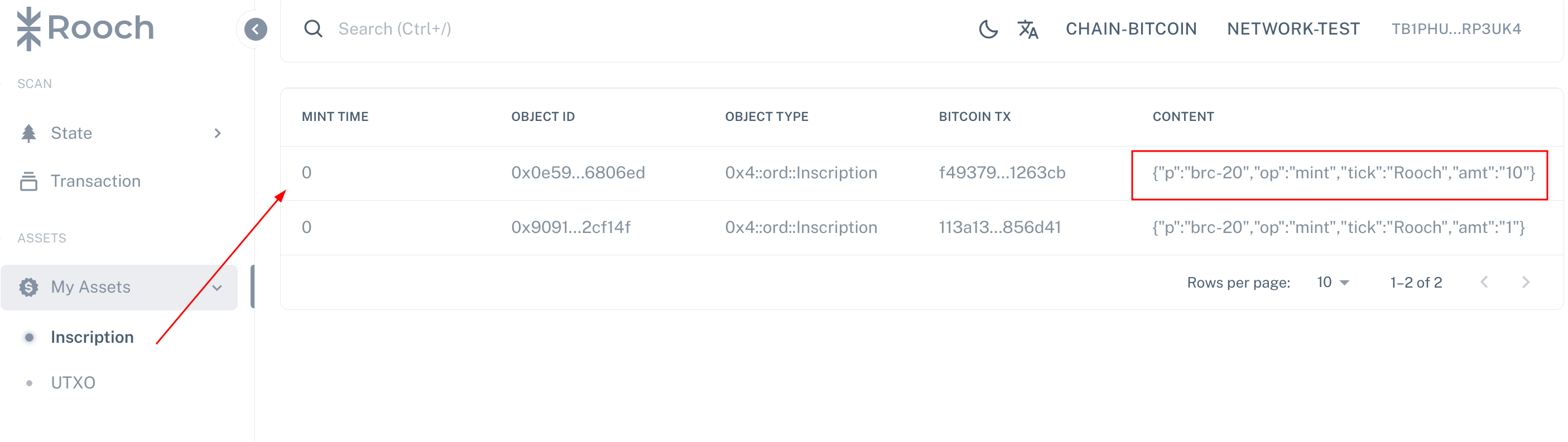Inscription
This tutorial mainly introduces how to engrave inscriptions and how to view the inscribed inscription assets on Rooch.
Inscribe tools
Here is an inscribe tool:
- BTC testnet:https://supertestnet.github.io/inscriptions-online/testnet (opens in a new tab)
- BTC mainnet:https://supertestnet.github.io/inscriptions-online (opens in a new tab)
Currently Rooch has launched the advance network, please choose the first link for inscription!
Prepare inscription materials
-
Make sure the UniSat wallet's Taproot type address already has BTC.
-
Create a hello.txt file and fill in the inscription information in JSON format:
{"p":"brc-20","op":"mint","tick":"Rooch","amt":"10"}Start inscribe
Open the inscribe tool in your browser:
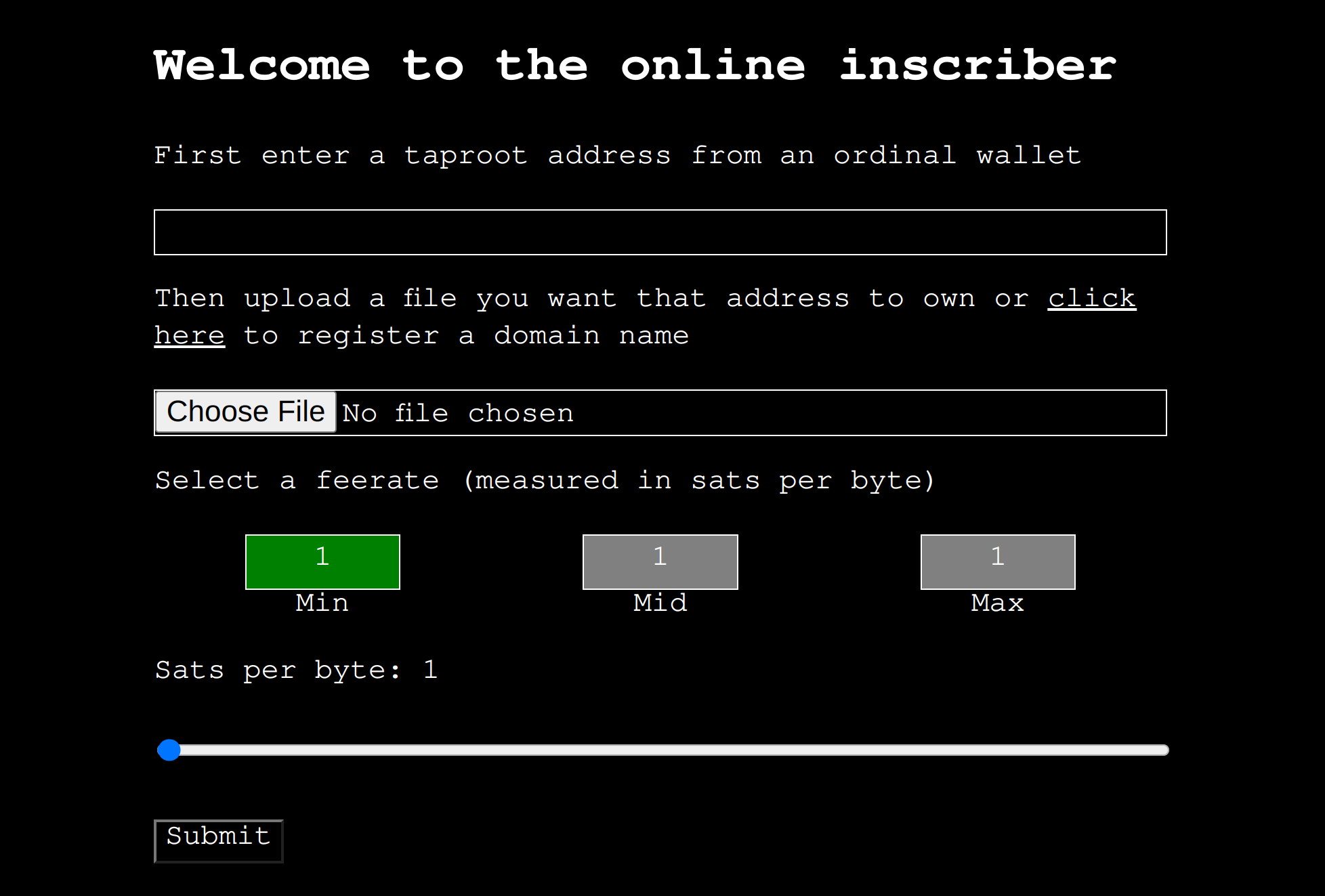
Fill in the Taproot type address, upload the hello.txt file you just prepared, and then click the Submit button:
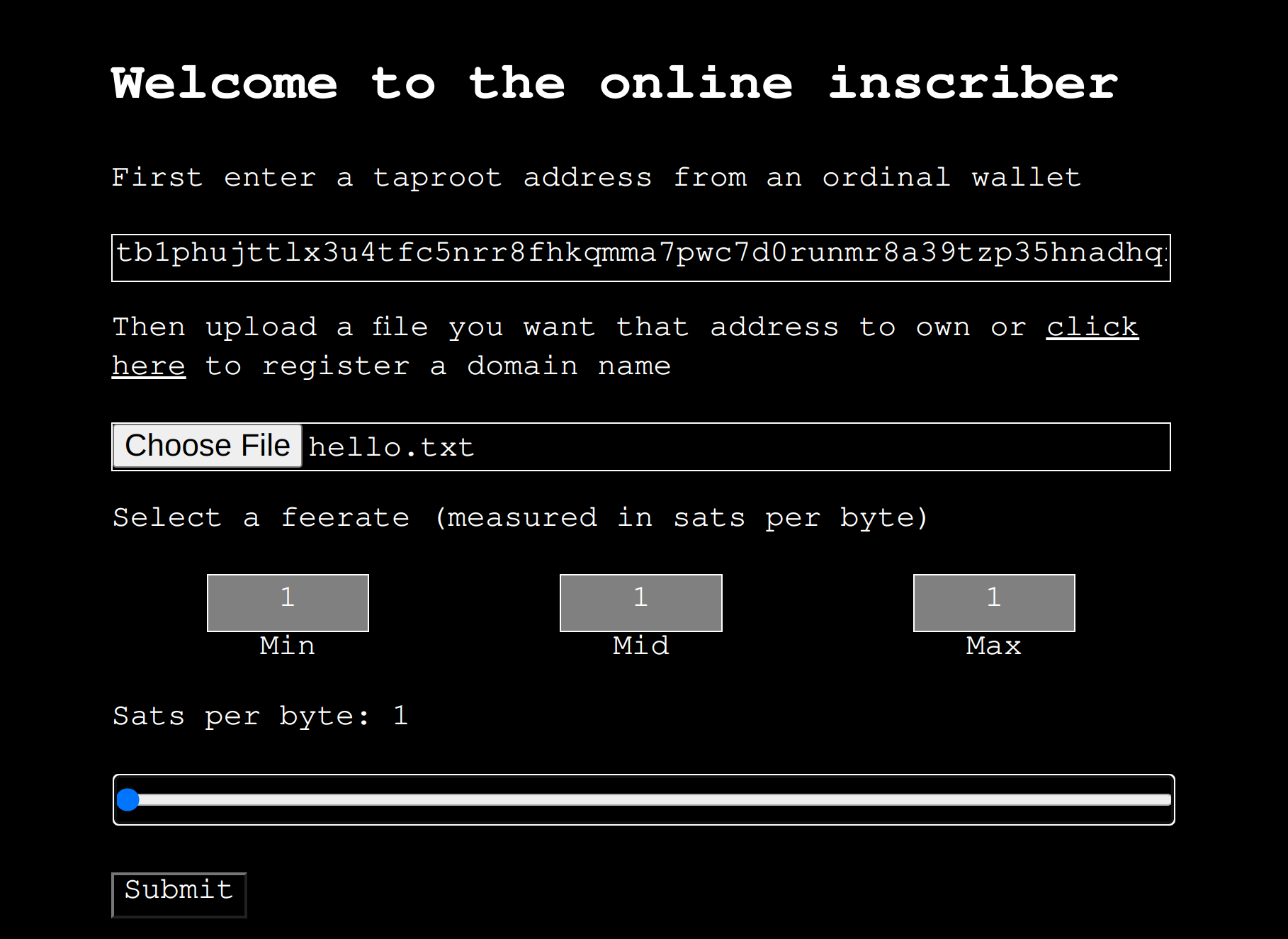
Then the payment address will be displayed. We copy the payment address provided by the inscribe tool and pay the fee required for this inscribe to this address. Here is 1253 sats (equivalent to 0.00001253 BTC):
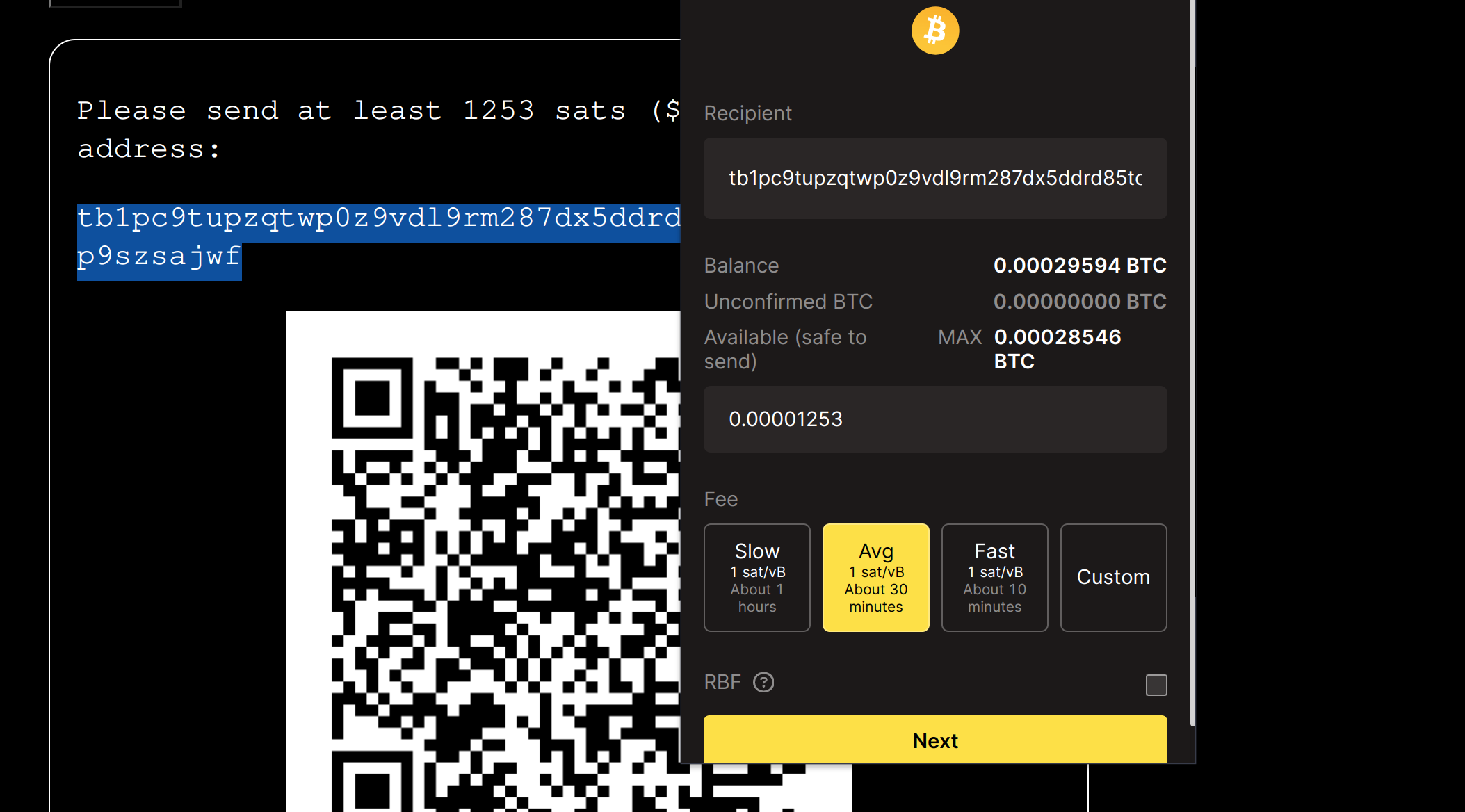
After the payment is completed, two links will be displayed. The first one is used to check the on-chain status of the transaction we just sent. It has not been confirmed yet and you need to wait for a few minutes:

View the inscription on the Rooch dashboard
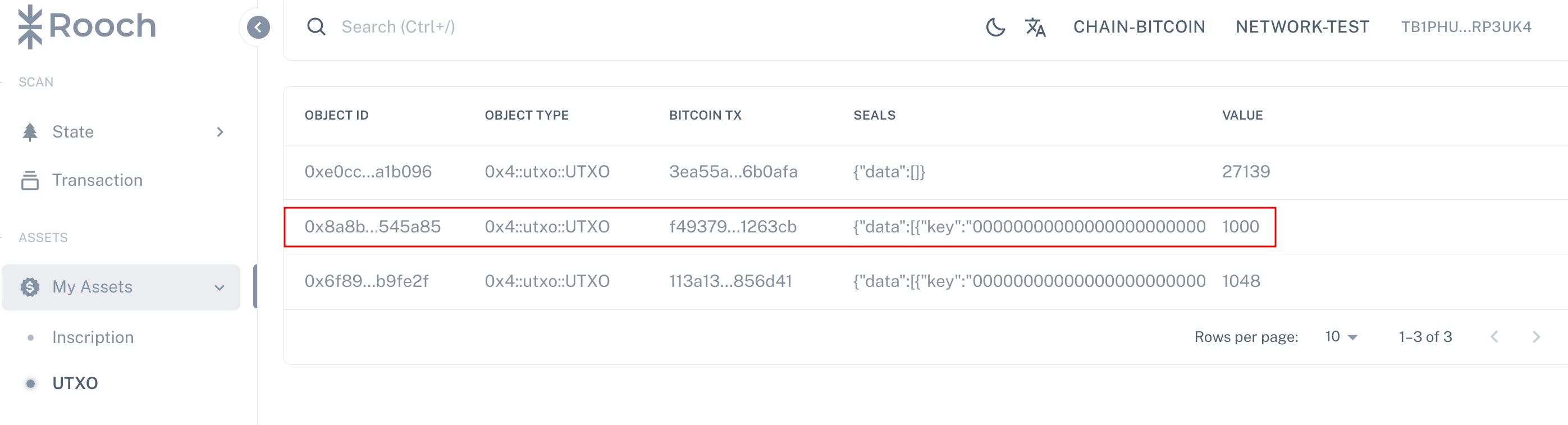
When the transaction is confirmed, we open the Rooch dashboard and click on the sidebar My Assets to view the UTXO object:
Next, click Inscription to view the inscription assets currently owned by the wallet: